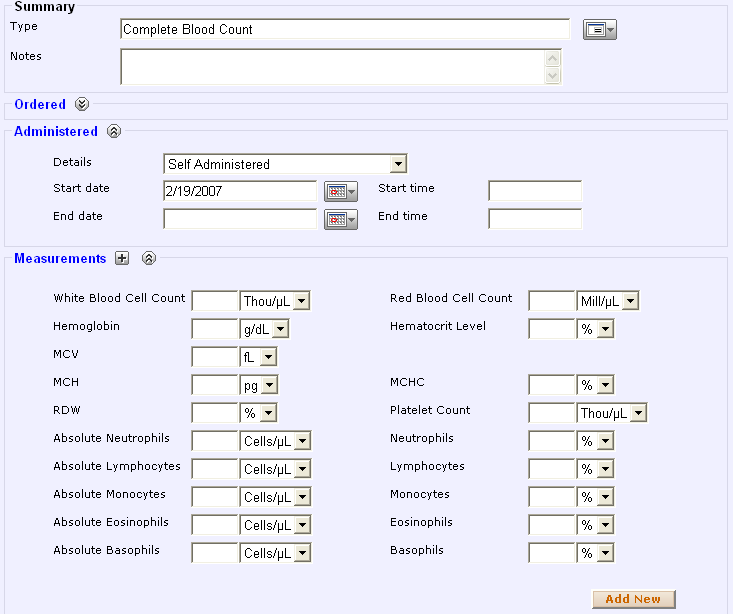Thank you for your feedback!
First, a point of clarification. HealthFrame's "tests" come in two flavors: single measurements (e.g. Weight) or panels - with multiple measurements (e.g. Blood Pressure Panel). In the case of panels, HealthFrame supports a number of common panels, which greatly reduce the need to add 'custom' measurements. For instance, the "Complete Blood Count" panel contains 19 measurements (please see image below).
In general, HealthFrame is optimized for the common case where a test contains a handful of measurements. If you have specific needs that require a large number of measurements, you can consider breaking them up into multiple 'tests', for instance.
We believe that supporting user-defined panels is a desirable extension for future releases of HealthFrame.
In the meantime, a few questions:
- When you say '15 or 20 entries', do you mean measurements in a single test type?
- Have you checked that HealthFrame didn't already have a panel pre-defined for your needs? (To check, please click on the drop down icon to the right of the 'Type' edit field and select "Only Common" from the top left list). If a panel already exists, then you won't need to re-enter the measurement type definitions. It is also possible that a panel exists that covers some subset of the measurements you need.
Second, HealthFrame supports importing using a number of different mechanisms, for instance:
- HealthFrame imports (and merges) Continuity of Care Records
- HealthFrame supports OpenHealth Service (OHS) Plug-ins which can be used to import data from formats such as comma-separated files, for instance.
Finally, as for the suggestion that you might just use an ACCESS-based database, it probably depends on your needs and programming expertise. By way of comparison, many programs exist that support personal finance management. Some users tend to prefer those solutions, while others might use a database, others yet might use paper. It all depends on what the user's comfort level is with development tools and their interest in developing on their own the types of services that HealthFrame make possible. These services of course include but are not limited to reporting.
Please let us know if we can be of further service. For instance:
- Is there a particular panel you would suggest we add?
- Would you like to see us consider development of an OHS plug-in? (You will see in the Community Forum a number of examples where our users periodically suggest the implementation of additional services. Once developed, they are published in http://www.recordsforliving.com/OpenHealthServices/ServiceDirectory.aspx)
Thanks,
Support Team
Records For Living, Inc