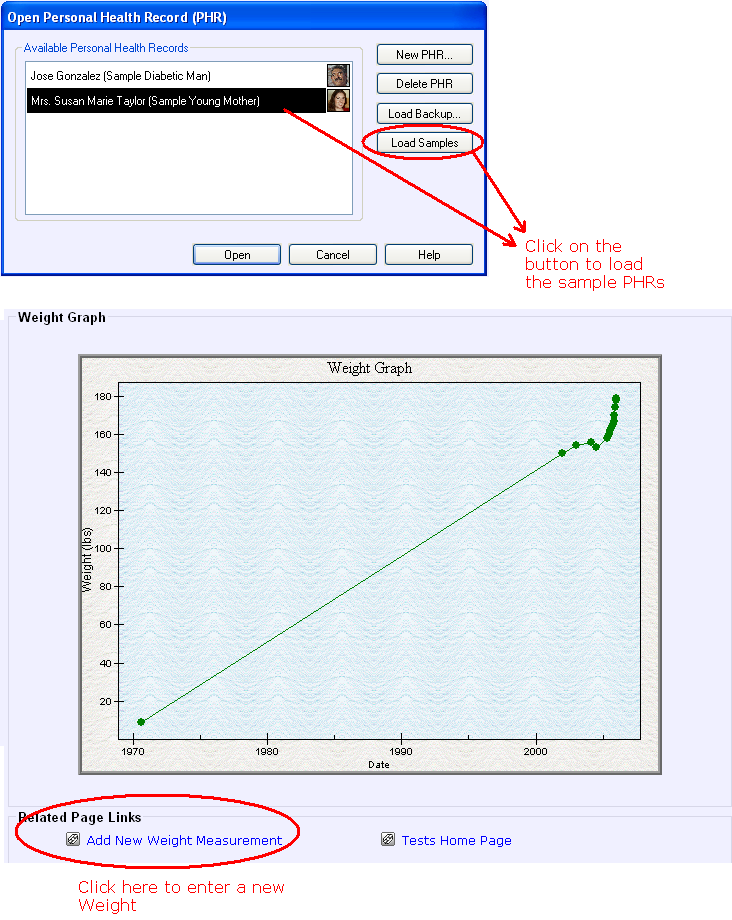Welcome to the forum!
First, let me suggest that you may want to load the samples and use them to help you figure out how to do some of the initial configuration and data entry for HealthFrame. When HealthFrame starts up, click on the "Load Samples" button (see image below) - you can delete them later when you're done experimenting, if you'd like.
If you have the samples loaded, you can click on the "Reports" link on the navigation panel (left) and in the Graphs section, click on the "Weight Graph". For Susan's personal health record (PHR), you'll see a graph similar to the one shown below (no customization by default).
What happens when you navigate to the Weight Graph in your PHR? Do you see a message that says, "There is no weight data recorded."? If so, then you need to enter some weight measurements.
You can do that by going to the Tests section and adding a new Weight measurement. By the way, the Weight Graph has a link at the bottom that will make it easy for you to add new measurements (see image below).
After you enter the data, you should be able to see some weight measurements in your PHR.
Please let us know if you need additional help,
Support Team
Records For Living, Inc.