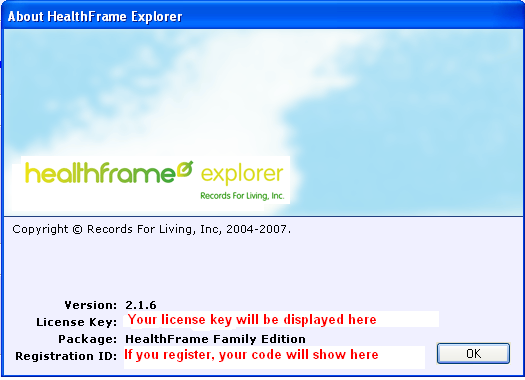Melissa,
Congratulations on getting a new computer!
![Smile [:)]](/emoticons/emotion-1.gif)
If
your old one still works, you can always get your license code
information from the "About Box" (Help / About HealthFrame... menu
item). If you look at the image below, you'll see the place where your
license code will be shown. Simply copy that over to your new computer
and you should be all set.
We will also send you a private email with this information.
Also,
please remember to register your copy of HealthFrame on your new
computer (Options/Register...). Registering is important for certain
types of automated support activities such as recovering your password
if you forget. You can also tell whether you already registered by
looking at the "About Box" or if the Options/Register... menu item is
grayed out.
Thank you for using HealthFrame!
Support Team