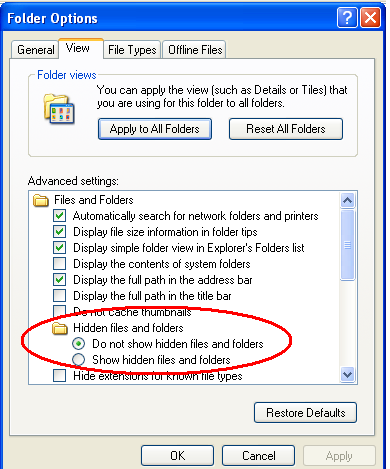Hello, Mike.
Hopefully we can help you configure the location of Windows folders, so that you can configure your files to be accesible by the native Mac tools. Please note this may not be easy and can be downright 'dangerous' to your Windows installation, due to some Windows-specific constraints.
1. HealthFrame saves the personal health record databases to a location that is recommended by Microsoft as being the file system directory that contains application data for all users. A typical path is C:\Documents and Settings\All Users\Application Data. This folder is used for application data that is not user specific and is available to anyone using the computer. Please note this is not a fixed location that is part of our code, rather this is done through 'indirection', which basically means that it can be changed so long as Windows knows that this special folder was 'moved' from its default location.
2. The current version of HealthFrame does not have a mechanism that will allow users to configure a different location for the PHR databases.
Now for the "good" news.
![Smile [:)]](/emoticons/emotion-1.gif)
3. The reason you cannot see the Application Data folder in your Windows XP system is that Windows considers this a 'hidden folder'. If you want to see it - and you will need to do so in order to move its contents - you need to change the default settings. Please start the Windows Explorer application and click on the Tools/Folder Options... menu. You'll see a "Folder Options" dialog box. Click on the "View" tab and you should see the image shown below. Now, please click on the radio button that indicates "Show hidden files and folders".
You should now be able to refresh your explorer view and now you should be able to see the folder.
4. This final step is
very technical and requires that you use a tool known as the "registry" which can break your Windows installation. We do not recommend doing this, but you asked how it could be done.. Here are some instructions from other sites that contain detailed information on how to move your data contained in these special "shell folders":
We hope this helps,
Support Team