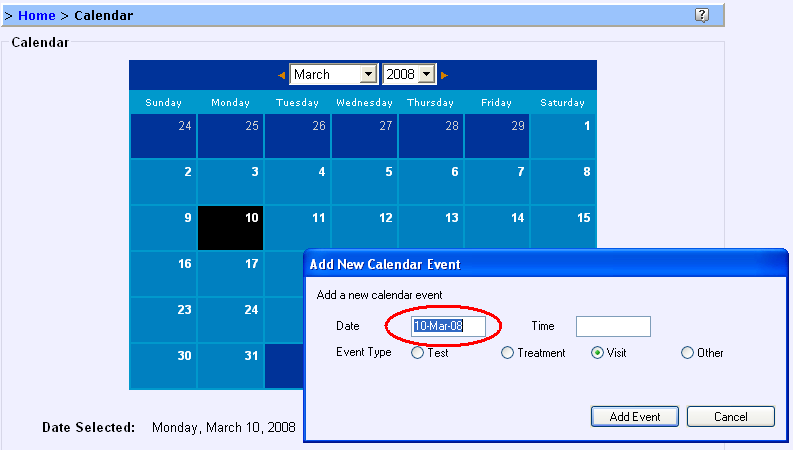Hello again and thank you for following up on the thread.
I did as you suggested, and changed the short date format to dd-MMM-yy and then added a calendar event. HealthFrame behaved as I would have expected it to, in other words, the short date showed up as 10-Mar-08. HealthFrame also accepted this format for input. In other words, I clicked to create a new event and entered the date 07-Jan-08 and it properly created the event. Is there some particular behavior you would have expected instead of what HealthFrame is already doing with the locale settings? As far as I can tell, it seems to be behaving appropriately, but we may have missed something...
You are absolutely correct about the limitation with the
blood pressure OHS Plug-in. The plug-in was developed as an extension to HealthFrame and in response to a US customer's request in this user forum. We will update the plug-in and notify folks in this forum when the update is available. Thank you for this catch and we apologize for the inconvenience!
Support Team