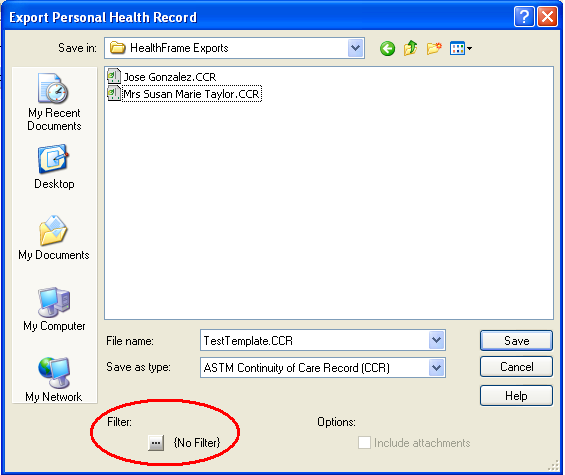Hello, Esther!
It is always a pleasure to see your postings in our forum. You touch on two very interesting topics and we will break up our answer in two parts, to keep each response relatively short...
![Smile [:)]](/emoticons/emotion-1.gif)
(1) Is there any way to export just certain areas of the database?
Yes there is. You may not have noticed this, but the Export dialog box has a filter capability that is very similar to our
customization support for reports. Please look for the ellipsis (...) towards the bottom of the dialog box (see image below).
As an example, I am creating an ASTM Continuity of Care Record (CCR) export for one of our sample personal health records (PHRs) - the one for Jose. Experiment for yourself with the sample. Perhaps the best way to 'trim' your export is to select a date range, for instance after 01/01/2006. If you select this customization, the export should only contain information that is either active (no end date) or which overlaps with that date ranage. You can experiment with the samples, re-importing into 'new' PHRs and comparing what information was exported.
A couple of things are important to stress:
- In HealthFrame 2.1.x, filters only work on CCR exports. This limitation has been fixed for our next major release and we apologize for this inconvenience.
- Export customizations - like all customizations - can be saved for later use. This may be useful in cases where you customize detailed healthcare information you choose to share with others, perhaps omiting private information.
Thank you as usual for your kind remarks about HealthFrame, and read our next response for your second question.
Support Team