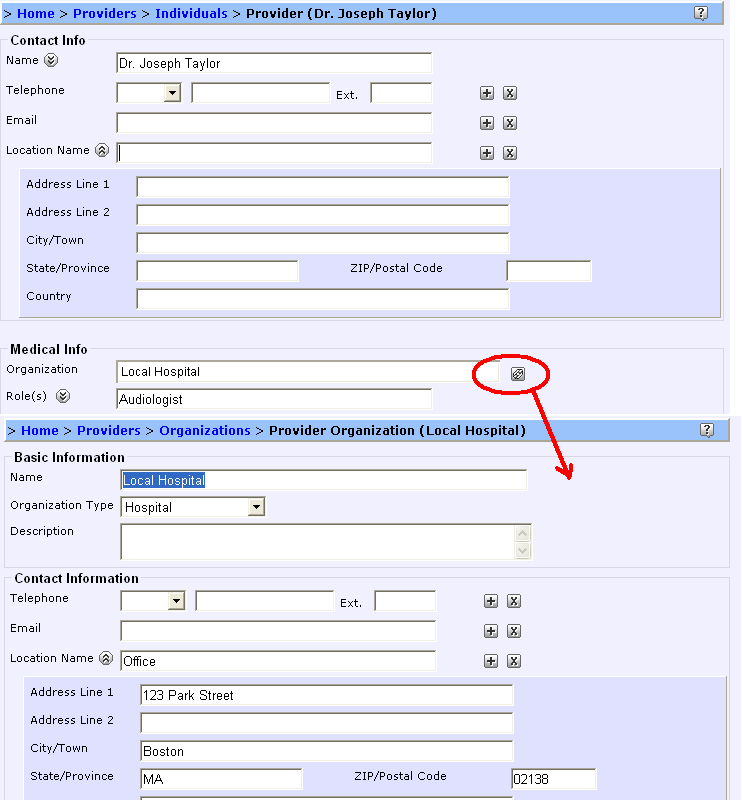William,
Thank you for the additional clarification. The organization location information you speak of is accessible from the individual provider via a link (see the chain link icon circled in red in the picture below).
You are right that the information does not get copied into the individual provider's record. Neither should you have to do the double entry, since you can always find the organization location by following the link (as shown below).
You can use the location information in the individual provider's record to track a location that is different from the organization location. For instance, if your doctor has a private practice where you can go as part of a treatment, you could track that information in the individual provider's location. You might want to label that something like "private office" or "private practice" to distinguish it from the organization's location.
I can see why you found that somewhat confusing, though I am not quite sure how to 'fix' it. Maybe the development team might consider creating a read-only (grayed) location entry marked as something like "Organization provider's location" - bad name, I know, but you get the idea.
This way you could still add new locations for the individual provider that are not associated with the 'parent' organization.
Support Team
Robert,
Thank you for your suggestion that forum members use the search functionality. I agree that it is very useful - I use it myself when making sure that I am not duplicating material already covered in the forum.
We've had so much great feedback from our users that it certainly has become a useful repository of suggestions, feature explanations, etc.
Thanks again!
Support Team