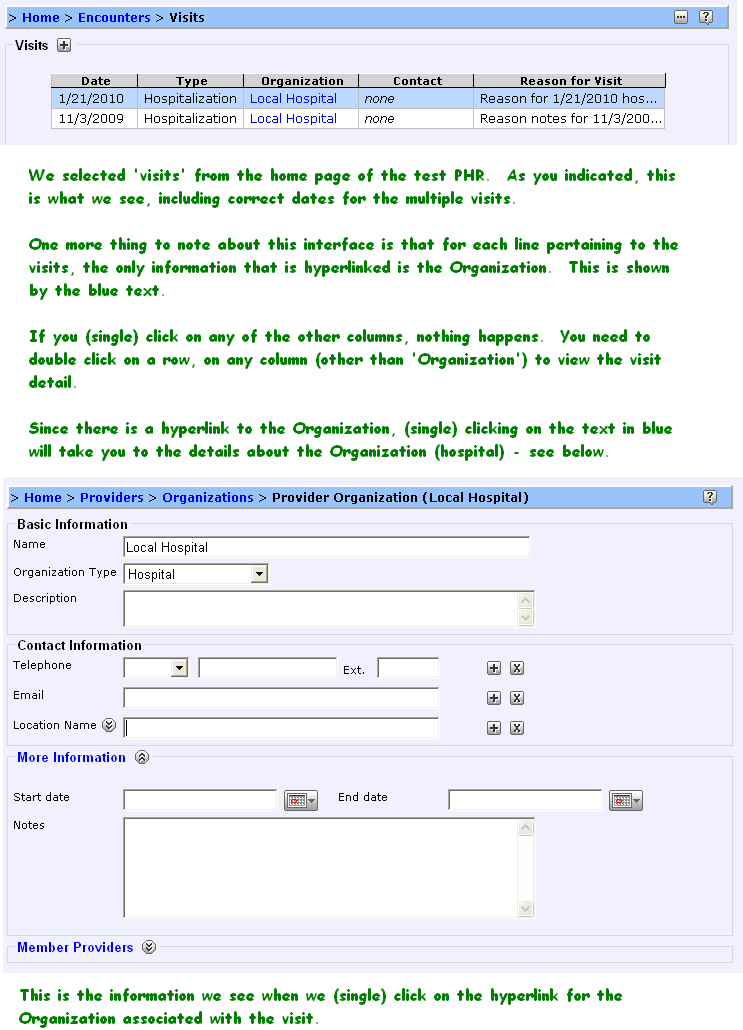Thank you for the additional clarifications! I think we may be getting closer to understanding the issue and we appreciate your patience helping us.
Please look below at the images we captured while following your instructions. We think the issue may be that the Organization column contains
hyperlinks to the 'Local Hospital' record, while the other columns are not hyperlinks. Please note that HealthFrame follows browser conventions for hyperlinks, so that when you (single) click on it, you go to that record (new page). The other columns do not behave that way and you have to double click, bringing you to the visit record.
In particular, please note that we only created a single hospital (Organization) entry, and maybe you were looking for multiple hospitals? (You said, "... you will see in the notes and description for
both hospitals on different dates and different events.)
In other words, the sample we created captures multiple hospitalizations to the
same hospital (called "Local Hospital"). When you click on the hyperlink, you should see information about the hospital, independently of how many hospitalizations occurred.
Did we miss something? If so, we apologize for it. Sometimes it's hard to understand everything in written form. If we need to pursue this issue further, we can also set up a web conference meeting with one of our support staff and you can use the sample test PHR to demonstrate any additional sources of confusion.
Thank you for your patience helping us understand the issue,
Support Team