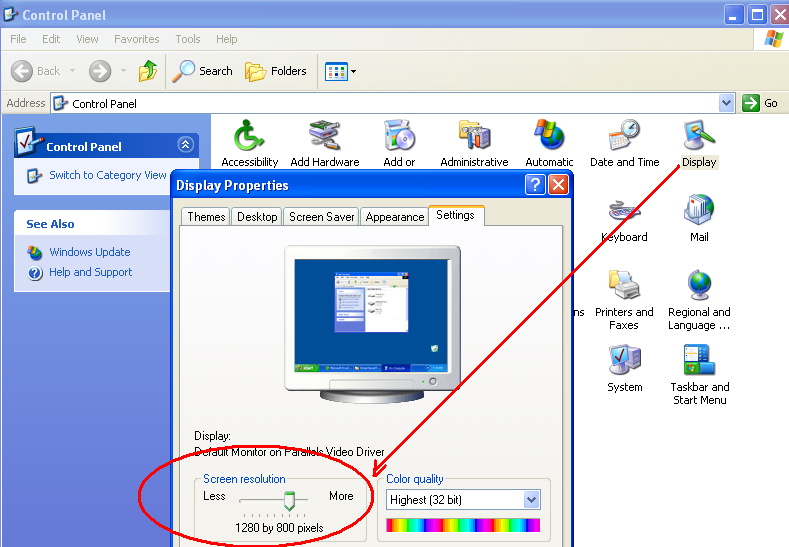Hello, William!
Do you know what your screen resolution is? (Please see image below for Control Panel/Display option to find out your screen resolution).
The reason I ask, is because HealthFrame currently has a screen sizing algorithm that is designed to optimize the display of information, given the screen availability. If you have 'low resolution', i.e. lower than 1024x768, HealthFrame is not sure if there is enough room, so it maximizes.
There may be some ways that we can improve this algorithm, so we're passing your question along to the development team. In the meantime, if you can comfortably read your screen in higher resolution, you may consider changing your settings.
Thank you for using HealthFrame,
Support Team