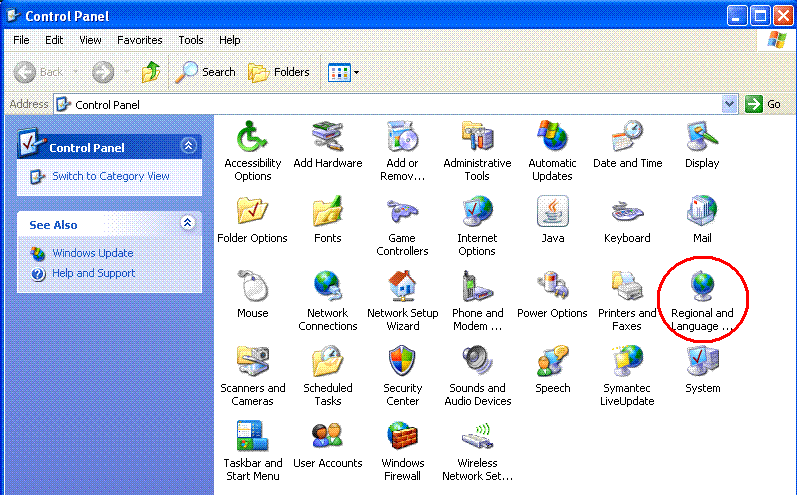HealthFrame supports two different usage styles:
- Direct access to the database (default behavior)
- Save/Restore Backup
The direct access is the typical way most families use HealthFrame. In this mode, HealthFrame accesses the database - stored in the standard "Application Data" folder for "All Users". The default configuration is convenient to most users who do not particularly care about the location of databases.
The Restore/Save backup mode behaves similarly to the file save/open interfaces.
In the direct access mode, HealthFrame does not currently support changing the default location of the HealthFrame databases. This has never been requested before, but we thank you for your suggestion.
Obviously when using the save/restore backup pattern, you control the location of the files.
In email, you asked, "
Where do I go to access the Regional
settings area?" - You need to access the Control Panel (Windows "Start" menu) and then click on the Regional and Language Settings (see image).
Thanks for the follow-up,
Support Team