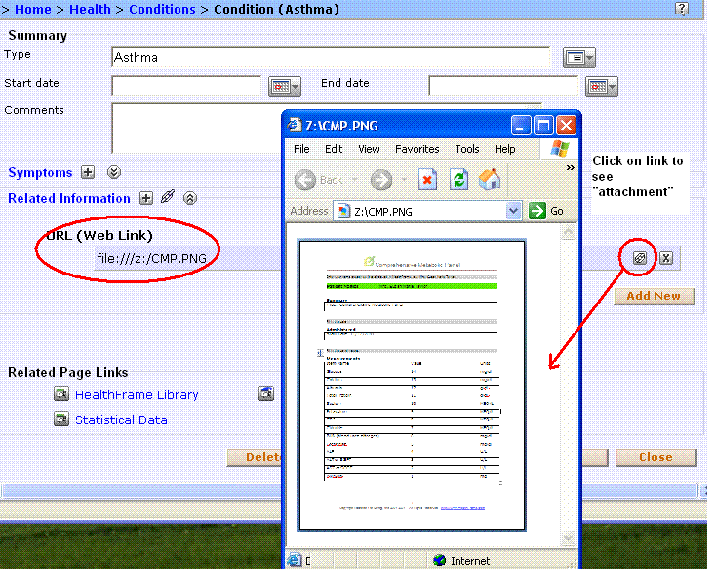Hi, Esther.
We're sorry that you are running into problems with the size of your medical records database. We have a few suggestions for you.
First of all, please make a backup of your records using the "File/Save PHR Backup..." menu. Save that backup file in multiple redundant locations outside of your computer, for instance CD, USB key, network storage, etc.
If you can, it's best for you to be able to maintain your records in a single database. You are probably right that the issue is related to the large number of attachments. HealthFrame supports linking - though it seems you are running into problems trying to link to files. Please see the example below, where I created a condition and linked an image file on my hard disk to that condition. The file was on my computer's Z drive on the root folder and it was called CMP.PNG. The link that I created from HealthFrame uses
file:///z:/CMP.PNG. Note that once I save the link, I can click on the link icon and access the linked file. It is very important that you follow the URL convention, which is to start with
file:/// followed by the drive letter, colon and remainder of path. Please let us know if that is not working for you - you seem to indicate you had problems with the linking.
We recommend that instead of trimming your database, that you consider replacing attachments with links. Please note, of course, that when you do that, HealthFrame is no longer managing the attachments on your behalf - in other words, you will need to do separate backups for your documents.
If you still want to create a new database, and selectively transfer over your provider information, the best way at this point may be for you to
copy and paste the providers you want into a newly created PHR.
Please let us know if you need additional help.
Happy New Year!
Support Team