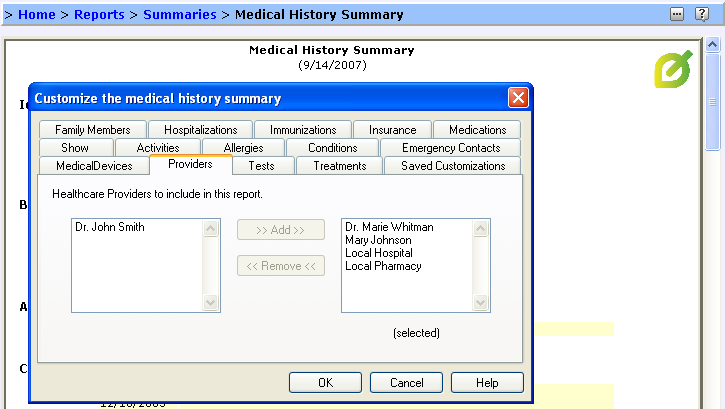Hi, Robert!
Thanks for all these detailed and insightful comments on how to optimize customizations. These were sent to our development team a while ago and we have now received some feedback/comments from them on some specific suggestions.
Click the Customize
icon and select ‘Edit Customization’ brings up the ‘Customize the
medical history summary’ window. Currently a line item in either list
is clicked to highlight it, then the <<Remove<< or
>>Add>> button is clicked to move that item to the other
list leaving no item highlighted again. Consider auto highlighting the
next line item in the list instead of no highlighting. Generally there
is more than one item to change. Auto highlighting the following line
item in the list saves a click and allows the user to continue clicking
<<Remove<< and also move the highlight with the up/down
arrows for faster modifications.
Your suggestion seems great for optimizing user interaction with the dialog. We just wanted to make sure that you knew that currently, you can do SHIFT and CTRL click to remove/add multiple items. This may reduce the number of times you may need to click overall...
Same window/Providers tab – while trying to
move an Individual from the right(included) to the left(excluded) list,
that Individual would not move. A check of the Individual’s status
found there was no ‘End Date’. Adding the End Date allowed the intended
move. Evidently the program will not allow removal from the printout if
the individual is Active?? An oversight?
We have not been able to reproduce this problem. We are in fact able to switch individual providers from the 'included' to the 'excluded' list, even if they have no end date. Is this something you can still reproduce? If so, can you reproduce it with the sample files? Please note (image below) that with the Susan Marie Taylor sample file we are able to exclude a provider with no end date...
Your other suggestions will likely be incorporated in future releases. Thanks again for your thoughts on how we can improve the usability of HealthFrame!
Thanks again for your comments!
Support Team