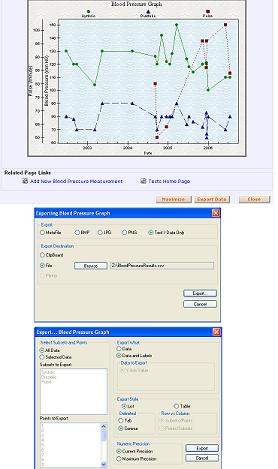Robert,
Thank you for the suggestion and for the background. This does indeed seem like a useful technique and we are always looking for ways in which HealthFrame can help patients and providers collaborate in the collection and analysis of personal health data.
Before I get into the details of how you can facilitate exporting blood pressure results to spreadsheets, let me say it could use some usability improvements... :-)
Please go to Home > Reports > Graphs > Blood Pressure Graph. Click on the Export Data button at the bottom. Select Text / Data Only radio button on the top and the Export Destination to be a file - pick the file location (name your file extension as .csv to make it easier to open the spreadsheet). Click on the Comma delimited choice and then click on the Export button.
When HealthFrame is done exporting, just double-click on your .csv file - it should bring your spreadsheet. Note of course that BEFORE you start this process you can always configure, selecting a narrower range of dates or test types.
We hope this helps and thanks again!
Support Team