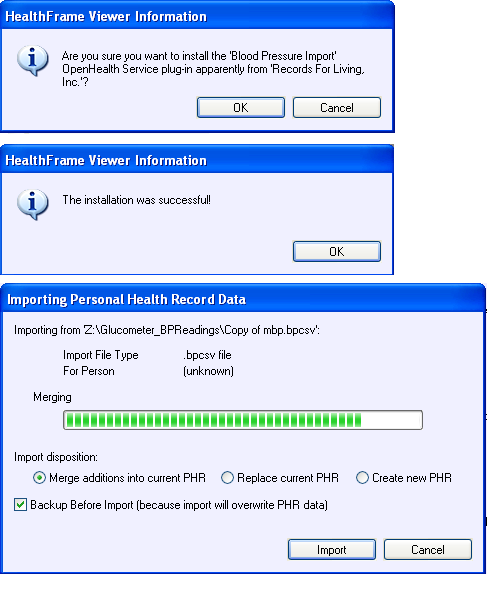Dear Loran,
Thank you for providing sample files that we can use for testing!
We have created an OpenHealth Service (OHS) Plug In for your blood pressure measurements.
This OHS Plug In can be used with any comma separated file (CSV file) that follows the following format:
Systolic,Diastolic,Pulse,Date,Time
132,85,70,09-10-2007,9:07 PM
130,82,73,09-09-2007,10:00 AM
The important thing is that the columns be in that order. We will generalize the impementation when we finalize the code, but in the meantime we wanted for you to be able to test how this works for you.
Here are the steps you'll need to take:
1. Download the attached zip file in the next response in this thread (the community forum only supports a single attachment per entry...). It contains a single file: BloodPressureImport.OHSD. That's the OHS Plusg In that you'll need to install in HealthFrame.
2. Expand the zip file and double click on the OHSD file. You will see a couple of dialog boxes as shown in the image below. Click OK on both.
Once the Blood Pressure Import OHS Plug In is installed, you will be able to double click on your blood pressure export file or use the File/Import menu item to import your blood pressure data.
The one extra step you should need to take, is to change the file extension in your file to bpcsv. For instance, you'd need to rename your mbp.csv file to mbp.bpcsv. This lets HealthFrame know which particular 'flavor' of CSV file you are importing.
Note that you also sent us another sample file (lfc.csv) which also seemed to contain blood pressure measurements, but they were included in the mbp.csv file.
We will send you later an OHS Plug In for the blood glucose information, too.
Please let us know if you run into any problems.
Thanks for your interest in HealthFrame,
Support Team