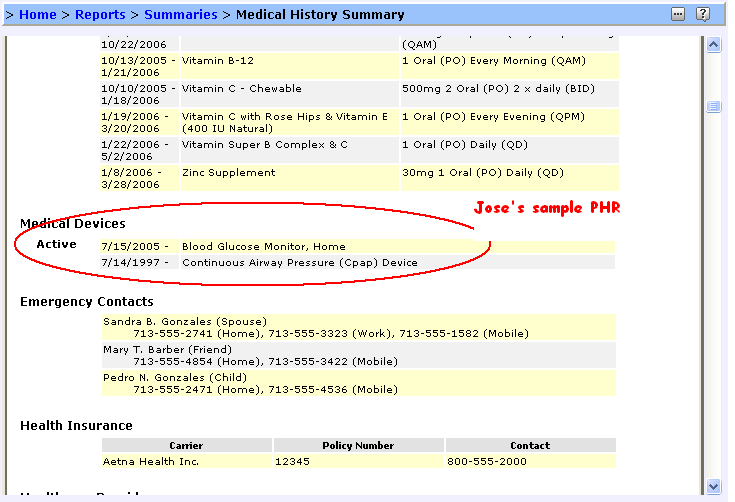Hi, Robert
Thank you for reporting this limitation of the Continuity of Care Record report.
This report is not owned by Records For Living - it is provided by the American Academy of Family Physicians and the CCR Acceleration Task Force. We will notify them of this limitation, and we will update our OpenHealth Service (OHS) Plug-in once a new report is available.
In the meantime, you can use the HealthFrame built-in Medical History Summary, which properly reports medical devices (see image below).
Thank you for using HealthFrame,
Support Team