|
|
HealthFrame v3 is great improvement - some suggestions/questions
Last post 02-22-2017, 7:29 PM by dealio. 9 replies.
-
 05-16-2016, 1:36 PM 05-16-2016, 1:36 PM |
-
 dealio
dealio
-
-

-
Joined on 05-16-2016
-
Horseheads, NY
-
Posts 36
-
-
|
HealthFrame v3 is great improvement - some suggestions/questions
Great new update to Healthframe. Version 3 is a definite improvement. I only slowly began using the app in version 2 because it's daunting to start, and given the last update time, I wasn't sure of the long-term viability of the company nor of its priority for this important application. May I say it is one of the best attempts I've seen to integrate all health information and make it accessible, tracked and available for use. Just what the medical industry needs - doctors certainly don't do this well, so its up to us to take charge of our own records. Bravo for such a great start!
Some areas for improvements/suggestions:
- the date filter for visits does not work. I tried filtering on several time periods up to 20 years, all of which should have shown some visits, but no visits showed until I selected All or manually specify a range.
- there doesn't appear to be a way to filter the visits by concern or by activity, which would be helpful. All visits are lumped together, dental with medical, eye, etc, so that its difficult sorting through which visit is important for the moment. If there were a filter by concern, or by activity, this would allow showing only the visits that are related to a specific issue, which is how I tend to use the app - when I'm doing updates on a particular issue or concern.
- on pages where there are expandable sections, it would be nice to have some graphic appear next to sections that actually have some data in them, like you do with the relationships section. Makes it easier to tell where you've put data. Of course you can always expand all sections, but a simple graphic would be a nice indicator of where you need to look and may remind me of what I've left out missing.
- the form for entering a doctor is inconsistent in allowing periods and commas, for example for Dr. John Q. Public, D.D.S. It tends to strip these special characters out. Then if you use the filter to sort by last name, DDS becomes the last name instead of the actual last name (that would be "Public" in the example above).
- the ability to add attachments is GREAT! I can put PDF files of records that I can't otherwise add to the database, so that they're still available. One issue with this capability is how it inconsistently uses the confusing field called "Documentation" which appears to be used as a description field. The words placed in the Documentation field do not consistently appear when the URL is saved.
- when entering contacts, there's no apparent way to associate a telephone number with a particular address for examples, for companies that have multiple addresses. I "cheat" and use the "Extension" field to add comments like "Elmira office" and then I name the location below "Elmira office"
- a few additional phone types would be helpful too: "After Hours", "Emergency", "Preferred", "Appointments", "Main" (instead of Work)
- another feature that would be nice is the ability to segregate types of care such as the ability to filter medical records to show only those that are related to dental records, or vision (eye) records, or medical records. Then within that capability, the ability to filter by concern or by activity along with the ability to report all (or selected) records on a particular concern. These combined capabilities would have allowed me to print records for doctors who wanted to review a medical condition of mine for a second opinion. I find when doctors see a lot of paper work, they tend not to read it. Reports that mix that include all care lumped together would be superfluous to them, and I fear, not used.
Questions:
1) are there plans to provide an iOS app that complements the software that would allow the ability to carry your medical records with you. This capability would allow for more accurate & easier data tracking as you see doctors on visits or set appointments with them. An iOS app could also then interact with the iOS calendar to set appointments from within the app. The app could also use the Health app to store/collect/report on health data. This would avoid double entry for the user. This could also allow the ability to import existing calendar appointments as visits in the app.
2) are there plans to integrate the application with Outlook on the desktop? Some of the same benefits mentioned in Q1 above become available if you do.
.
- TIA for your help!
David
|
|
-
 05-16-2016, 2:56 PM 05-16-2016, 2:56 PM |
-
 Records For Living Support
Records For Living Support
-

-

-
Joined on 02-23-2006
-
Massachusetts
-
Posts 838
-
-
|
Re: HealthFrame v3 is great improvement - some suggestions/questions
FYI, the issue with date filters not working correctly (last N years, etc) has been fixed for v3.0.1 (available very soon).
The rest we'll need to dig into and respond to later.
|
|
-
 05-16-2016, 4:59 PM 05-16-2016, 4:59 PM |
-
 dealio
dealio
-
-

-
Joined on 05-16-2016
-
Horseheads, NY
-
Posts 36
-
-
|
Re: HealthFrame v3 is great improvement - some suggestions/questions
Thank you for such a quick response.
Looking forward to the release of 3.0.1
.
- TIA for your help!
David
|
|
-
 05-16-2016, 6:30 PM 05-16-2016, 6:30 PM |
-
 JenniferB7
JenniferB7
-
-

-
Joined on 10-10-2012
-
-
Posts 5
-
-
|
Re: HealthFrame v3 is great improvement - some suggestions/questions
I don't know if this helps, but I created my own visit types so that I could filter by visits (i.e., Allergy Visit, Primary Care Visit, Eye Doctor Visit, etc.). That allows me to not only filter by date, but to group all of my specialty appointments together so that I can quickly find information. Don't know if that will achieve what you are trying to do or not.
Jennifer
|
|
-
 05-16-2016, 10:07 PM 05-16-2016, 10:07 PM |
-
 Records For Living Support
Records For Living Support
-

-

-
Joined on 02-23-2006
-
Massachusetts
-
Posts 838
-
-
|
Re: HealthFrame v3 is great improvement - some suggestions/questions
>>> there doesn't appear to be a way to filter the visits by concern or by activity, which would be helpful
o First - I'm very happy you were able to see the design of using filters as my intended way for you to subset this information. I put in enough filtering functionality to be useful (I hope) for v3, but do intend to add more (gradually).
I've added this bug to track your suggestion
http://bugzilla.recordsforliving.com/show_bug.cgi?id=1028
Add a 'By Matching Concern' - defaults to Any - in the filters for
> Encounters/
Encounters/{Communications,Visits}
> Medications
> Tests
> Treatments
Reports > Summaries > Visits Summary
Once this is in place, I may consider more places it fits, and additional related information filters.
I hope to address this issue in the coming months.
>>> on pages where there are expandable sections, it would be nice to have some graphic appear next to sections that actually have some data in them It turns out - I ALREADY DO THIS (for one case) - for the Relationships section - I do this when it contains attachements.
Still - this is way to ad-hoc, and your idea is an excellent one! - I've opened issue http://bugzilla.recordsforliving.com/show_bug.cgi?id=1029 On pages with expandable sections - make it clear when the section has content wtihout opening - to track it.
>>> - the form for entering a doctor is inconsistent in allowing periods and commas, for example for Dr. John Q. Public, D.D.S.
I'm having trouble finding any cases where this isn't working perfectly.
I create a NEW contact. I paste in the name "Dr. John Q. Public, D.D.S, and then click the down arrow by the name to see how it parsed it, and I see
what appears to me perfect name parsing.
Please clarify, opening a separate issue (thread) and paste a picture/screenshot?
>>> - the ability to add attachments is GREAT! I can put PDF files of records that I can't otherwise add to the database, so that they're still available OK - this is embarrassing, but I'm afraid your NOT saving the attachments, but shortcuts. We do have a bug issue tracking adding a clearer mechanism for file shortcuts - http://bugzilla.recordsforliving.com/show_bug.cgi?id=38 (Support File Shortcuts as 'related information).
To store a file inside the PHR (like a PDF) - use the "Add Link" button (you are already using), and select "File Attachment" and then "Create New".
I welcome your guidance on how to make this clearer (other than adding a 'File Shortcut" in the list of links - next to "File Attachment" (which is what the bug report#38 above says basically).
>>> - when entering contacts, there's no apparent way to associate a telephone number with a particular address for examples, for companies that have multiple addresses
Hmm. That makes sense. But its a rarity, and probably becoming MORE rare. But still sensible. Any suggestions how to amend the user interface for specifying phone numbers so it was clear they applied to a given location? Without being overly klunky? Maybe just a popup menu of locations that defaults to 'any location'? for each phone number?
>>> - a few additional phone types would be helpful too: "After Hours", "Emergency", "Preferred", "Appointments", "Main" (instead of Work) Added http://bugzilla.recordsforliving.com/show_bug.cgi?id=1030 - - a few additional phone types would be helpful too: "After Hours", "Emergency", "Preferred", "Appointments", "Main"
As this is easy, unless I can think of reasons to avoid it, this should be done sooner rather than later.
>>> - another feature that would be nice is the ability to segregate types of care such as the ability to filter medical records to show only those that are related to dental records, or vision (eye) records
This was absolutely my intent, but getting there requires careful and prioritized insertion of filters. Just adding anything can filter anything - I fear - would make the interface confusing. Instead, I'm trying to add the most plausible, useful forms of filtering (at least first).
As covered above - filtering (most things) by 'Concern' makes alot of sense. I plan to start with that, and see what makes sense next.
>>> 1) are there plans to provide an iOS app that complements the software that would allow the ability to carry your medical records with you
We've done a lot to allow records to be carried with you, but nothing really in the finished state where its ready to deliver and support as a product.
One Feature present in HealthFrame v3, is that you can automatically synchonize your PHR with an external location (push to a URL or a folder - which maybe synchronized itself with dropbox for example).
You then could use HealthFrame Lite (free HealthRecord reader) on any PC (not a phone).
We have (obviously) thought about providing some iPhone based product. But I dont want to re-intent the wheel, or provide anything but the very best product in its category. I'm not sure we have the interest and capital to do that, and I'm not sure its the smartest move right now. I'd REALLY like to integrate with some market leading mobile health solution? I just haven't had time to dig and come up with a plan I feel comfortable with.
I absolutely appreciate your ideas, and its clear a product like HealthFrame can be much improved by being "IN" mobile devices. Its just not clear how to get from here to there.
BTW - one FAMILY of ideas has already been discussed on this forum. We DO plan to leverage our Synchonizaiton feature - to allow you to create reports (filtered by concern for example - as you outlined) - which can be published to the Web (say to drop box). That way - you can see those reports anywhere - from your hand-held web browser.
I dont have a date for this (its not easy to add this) - but this is a feature we've prioritized and should help.
As for calendar integration, we already have http://bugzilla.recordsforliving.com/show_bug.cgi?id=290 (Calendar Synchonize (Calandar export hook) - with stuff like outlook) - which I think is what you are referring to.
>>> 2) are there plans to integrate the application with Outlook on the desktop? Some of the same benefits mentioned in Q1 above become available if you do Mostly addressed above.
We REALLY appreciate your feedback! This was great! In the future - it might be easier to respond - however - if you ask individual questions in individual threads...
|
|
-
 05-16-2016, 10:09 PM 05-16-2016, 10:09 PM |
-
 Records For Living Support
Records For Living Support
-

-

-
Joined on 02-23-2006
-
Massachusetts
-
Posts 838
-
-
|
Re: HealthFrame v3 is great improvement - some suggestions/questions
Thanks Jennifer!
This is a great idea! But I HOPE the features we're working on (better filtering) will allow you to use normal visit types, and still be able to break down your visits by the sorts of logical categories you want.
Please also look at the new Visit Summary report which has group by Provider, which might help.
|
|
-
 06-22-2016, 5:07 PM 06-22-2016, 5:07 PM |
-
 dealio
dealio
-
-

-
Joined on 05-16-2016
-
Horseheads, NY
-
Posts 36
-
-
|
Re: HealthFrame v3 is great improvement - some suggestions/questions
 support@RecordsForLiving.com: support@RecordsForLiving.com:>>> there doesn't appear to be a way to filter the visits by concern or by activity, which would be helpful
dealio>>> I apologize that I"m so late responding to your very thorough reply below. I really appreciate it. I've been so tied up with too many life events happening at once. But that's everyone I guess. Anyway, I've answered below some of your questions and statements, and I've made some suggestions too. In addition, I've been keeping a log of bugs I run into and suggestions that I think will enhance the value of this incredibly great app. I hope you take them in that vein. I'll post the list here first, then I'll try to figure out how to do as you requested - that will take much more time.
o First - I'm very happy you were able to see the design of using filters as my intended way for you to subset this information. I put in enough filtering functionality to be useful (I hope) for v3, but do intend to add more (gradually).
dealio>>> glad you created the app. It is one of the best I've seen - very comprehensive at storing and relating information.
I've added this bug to track your suggestion
http://bugzilla.recordsforliving.com/show_bug.cgi?id=1028
Add a 'By Matching Concern' - defaults to Any - in the filters for
> Encounters/
Encounters/{Communications,Visits}
> Medications
> Tests
> Treatments
Reports > Summaries > Visits Summary
Once this is in place, I may consider more places it fits, and additional related information filters.
I hope to address this issue in the coming months.
>>> on pages where there are expandable sections, it would be nice to have some graphic appear next to sections that actually have some data in them It turns out - I ALREADY DO THIS (for one case) - for the Relationships section - I do this when it contains attachements.
Still - this is way to ad-hoc, and your idea is an excellent one! - I've opened issue http://bugzilla.recordsforliving.com/show_bug.cgi?id=1029 On pages with expandable sections - make it clear when the section has content wtihout opening - to track it.
dealio>>> thanks!
>>> - the form for entering a doctor is inconsistent in allowing periods and commas, for example for Dr. John Q. Public, D.D.S.
I'm having trouble finding any cases where this isn't working perfectly.
I create a NEW contact. I paste in the name "Dr. John Q. Public, D.D.S, and then click the down arrow by the name to see how it parsed it, and I see
what appears to me perfect name parsing.
Please clarify, opening a separate issue (thread) and paste a picture/screenshot?
dealio>>> I found out what I was doing incorrectly. I missed the little graphic next to the name that when clicked parses the name entered and offers fields for titles and post-fixed degress, etc. It works fine.
>>> - the ability to add attachments is GREAT! I can put PDF files of records that I can't otherwise add to the database, so that they're still available OK - this is embarrassing, but I'm afraid your NOT saving the attachments, but shortcuts. We do have a bug issue tracking adding a clearer mechanism for file shortcuts - http://bugzilla.recordsforliving.com/show_bug.cgi?id=38 (Support File Shortcuts as 'related information).
To store a file inside the PHR (like a PDF) - use the "Add Link" button (you are already using), and select "File Attachment" and then "Create New".
I welcome your guidance on how to make this clearer (other than adding a 'File Shortcut" in the list of links - next to "File Attachment" (which is what the bug report#38 above says basically).
dealio>>> This is what I actually do to add files...I use the Add New File Attachment and navigate to the file (usually PDF) I want to attach. I've tested it to to make sure that it wasn't just a link to the file. This way I know all my information is in ONE place, not scattered all over my machine. Thanks for this feature!
>>> - when entering contacts, there's no apparent way to associate a telephone number with a particular address for examples, for companies that have multiple addresses
Hmm. That makes sense. But its a rarity, and probably becoming MORE rare. But still sensible. Any suggestions how to amend the user interface for specifying phone numbers so it was clear they applied to a given location? Without being overly klunky? Maybe just a popup menu of locations that defaults to 'any location'? for each phone number?
dealio>>> It may be rare where you live, but I live in a small town and doctors frequently practice from multiple locations. May I suggest that phone numbers should be tied to LOCATIONS and not contacts, UNLESS its a MOBILE phone number (which practitioners rarely give out). This would solve the issue. Thus for any practitioner who practices from multiple locations, I can add each location and the associated phone numbers for that location. Then it's clear what number to use to call when he's at a particular location.
>>> - a few additional phone types would be helpful too: "After Hours", "Emergency", "Preferred", "Appointments", "Main" (instead of Work) Added http://bugzilla.recordsforliving.com/show_bug.cgi?id=1030 - - a few additional phone types would be helpful too: "After Hours", "Emergency", "Preferred", "Appointments", "Main"
As this is easy, unless I can think of reasons to avoid it, this should be done sooner rather than later.
dealio>>> thanks!
>>> - another feature that would be nice is the ability to segregate types of care such as the ability to filter medical records to show only those that are related to dental records, or vision (eye) records
This was absolutely my intent, but getting there requires careful and prioritized insertion of filters. Just adding anything can filter anything - I fear - would make the interface confusing. Instead, I'm trying to add the most plausible, useful forms of filtering (at least first).
As covered above - filtering (most things) by 'Concern' makes alot of sense. I plan to start with that, and see what makes sense next.
dealio>>> thanks!
>>> 1) are there plans to provide an iOS app that complements the software that would allow the ability to carry your medical records with you
We've done a lot to allow records to be carried with you, but nothing really in the finished state where its ready to deliver and support as a product.
One Feature present in HealthFrame v3, is that you can automatically synchonize your PHR with an external location (push to a URL or a folder - which maybe synchronized itself with dropbox for example).
You then could use HealthFrame Lite (free HealthRecord reader) on any PC (not a phone).
dealio>>> haven't tried this feature yet. I'll look at it. But one huge drawback is that in order to be portable, I have to take my laptop with me to the doctor's office. HUGE inconvenience. The other thought, and this is a growing concern, when we place our medical information in the "cloud", it's unclear how safe that is, for example, don't they backup the cloud? Does that mean there are multiple copies of my data on backup media? Who has access to those copies. Other questions as well. I much prefer to have the local copy on my machine and on my iPad or iPhone. So far, its only a couple hundred MB of information, which is peanuts for storage on an iDevice these days.
We have (obviously) thought about providing some iPhone based product. But I dont want to re-intent the wheel, or provide anything but the very best product in its category. I'm not sure we have the interest and capital to do that, and I'm not sure its the smartest move right now. I'd REALLY like to integrate with some market leading mobile health solution? I just haven't had time to dig and come up with a plan I feel comfortable with.
I absolutely appreciate your ideas, and its clear a product like HealthFrame can be much improved by being "IN" mobile devices. Its just not clear how to get from here to there.
BTW - one FAMILY of ideas has already been discussed on this forum. We DO plan to leverage our Synchonizaiton feature - to allow you to create reports (filtered by concern for example - as you outlined) - which can be published to the Web (say to drop box). That way - you can see those reports anywhere - from your hand-held web browser.
I dont have a date for this (its not easy to add this) - but this is a feature we've prioritized and should help.
As for calendar integration, we already have http://bugzilla.recordsforliving.com/show_bug.cgi?id=290 (Calendar Synchonize (Calandar export hook) - with stuff like outlook) - which I think is what you are referring to.
>>> 2) are there plans to integrate the application with Outlook on the desktop? Some of the same benefits mentioned in Q1 above become available if you do Mostly addressed above.
We REALLY appreciate your feedback! This was great! In the future - it might be easier to respond - however - if you ask individual questions in individual threads...
. - TIA for your help! David
|
|
-
 06-22-2016, 5:10 PM 06-22-2016, 5:10 PM |
-
 dealio
dealio
-
-

-
Joined on 05-16-2016
-
Horseheads, NY
-
Posts 36
-
-
|
Re: HealthFrame v3 is great improvement - some suggestions/questions
As I mentioned in my previous reply, I've been keeping a running log of bugs that I run into in OneNote just 'cause its easy to write the note when I run into it. Below is a list of what I think are bugs. If they are not, then perhaps I misunderstand the functionality - please correct me in that case.
1. When adding a new Test, in the Administered section, if you select Specify More Administration Details, two additional fields appear: "During Visit" and "By". If you select a visit in the "During Visit" field, the software automatically fills in the "By" field and locks it so that it cannot be changed. However sometimes, the visit is to an organization (like a hospital), and the test is administered, for example, by a phlebotomist (blood work), but the software will not let you enter the phlebotomist's name since the field is locked. Instead, it fills the field with the uninformative information from the During Visit field that is basically a duplication; in my example, that's the hospital name.
2. See #1 - the same is true for the Ordered section above the Administered section.
3. In the Administered section, when you select "Specify More Administration Details", before you have entered the During Visit field, the software will allow you to fill in the date and time. If you then select a value for the During Visit field, the Time field is blanked out, and if you try to put the time back, upon saving the record, it blanks out again before it is saved. This applies to Start Time and End Time fields.
4. 6/4/16 Cannot attach scan of receipt to Expense record.
I have one relationship included on an expense, and that is to the visit it is associated with. I attempted to attach a scanned copy of the receipt to the expense by using the Add Link button. After selecting the scanned file, the file showed up under Relationships as usual. But unlike usual, the Save option remained grayed out, so that I could not save the added attachment. Note that the file was already attached to the visit record when I attempted this. This was my attempt to move the receipt to the proper location (expenses).
5. 6/4/16 Cannot change co-pay amount on Visit record�When I attempt to change the Co-pay amount on a visit record (associated with the issue above) to remove the amount, when I click either the Save or the Ok buttons, I get a dialog box titled "Validation failure saving page contents" and a message that says "That change cannot be made. That record was not found." I canceled the change and the Co-pay field reverted back to its original amount.
6. The text boxes for data entry (particularly those boxes where a lot of data might be entered, like Journals, or Visit notes) are NOT expandable, so no matter how larger your monitor might be, you are forced to work with a small text box, scrolling up and down to see information you've entered. Maximizing the program window doesn't help. It can be a tedious process that is prone to introduce errors.
7. The Journal feature allows you to paste information from Excel into the Journal entry text field. Once you do that, the pasted cells disappear so that you cannot see that they are present. But if you click in the field, the table reappears, sometimes with some cells selected. So suddenly the table shows up, however, if the table you pasted is larger than the size of the text box, you cannot scroll to see the rest of the pasted table. This disappearing behavior happens also with natively inserted tables which are inserted by right clicking in the journal text entry box and selecting a table that is larger than the size of the entry window; the table disappears, but it's actually there. Click in the field to see it. But again, scrolling doesn't allow you to see the rest of the table.
8. Online help doesn't provide much help. Sometimes it give information, but often you get a '404 - file or directory not found' message. For example under menu Help, select Table of Contents. And the online help really doesn't provide quality help. In addition, the PDF referenced there refers to an older version of the application (version 2.1.20 dated March 2009)
TIA
Dealio
.
- TIA for your help!
David
|
|
-
 06-27-2016, 10:25 AM 06-27-2016, 10:25 AM |
-
 Records For Living Support
Records For Living Support
-

-

-
Joined on 02-23-2006
-
Massachusetts
-
Posts 838
-
-
|
Re: HealthFrame v3 is great improvement - some suggestions/questions
About comment#1/2:
We have created http://bugzilla.recordsforliving.com/show_bug.cgi?id=1034 to track this issue. But this is minor, as I believe it has a simple workaround. Just don't select 'same as ordered' or 'during visit' - but specify the details. The reason you are right this is a bug - is because you might want to also note that it was during the visit, and you cannot do both.
This is a flaw in our data model, and as such, cannot be easily fixed until HealtHFrame v4 (so probably years away).
Comment #3: This appeared to work as expected when I tried it, so perhaps I need some clarification. Maybe this issue is just related to #1/2?
Comment #4: I am able to attach files to expenses (see attached image). Perhaps the confusion is that you must click "details..." to add an attachment. You cannot add it directly in the expense register. AH! Nevermind - I see. This is a serious bug! Adding MULTIPLE relationships to an expense appears to be what is broken. it even crashes sometimes. This is very important, and I'll get to this promptly. Sorry. (reference http://bugzilla.recordsforliving.com/show_bug.cgi?id=1035)
Comment #5: I cannot reproduce this issue. Changing the copay amount appears to work fine for me. However, this could easily have todo (as you suggested) with the other bug - #4 - so I will address that first. After you recieve the fixed verison of HealthFrame that addresses http://bugzilla.recordsforliving.com/show_bug.cgi?id=1035 - please see if this issue still exists.
Comment #6: added http://bugzilla.recordsforliving.com/show_bug.cgi?id=1036 - you are obviously correct. This is a major flaw with the healthFrame UI. This UI was written at a time doing what is now called responsive design was extremely difficult. Now its only difficult ;-).
But fixing this in HealthFrame requires nearly rewrtiing the HTML portion of the app (a fair bit). That is actaulyl something we plan to do, but it probably wont be soon. Note - the place this is MOST important is probably with reports. Sorry. You must take the good with the bad. As is - much of the layout would break if we allowed elements to be resized.
Comment #7: this (as you probably guessed) is closely related to #6. The way the text control handles embeddings (like the excel one) - is that they are a single 'row' of text. If the last 'row' of text cannot be displayed, its 'wrapped' to the next page. The only way around this is to 'scroll' so the excel table is in the top row.
This is a defect (a small one) with the underlying text edit control I use (https://github.com/SophistSolutions/Stroika/tree/V2-Release/Samples/ActiveLedIt). This is an open source project ;-). If anyone wishes to fix the control, that would be great ;-). But beware - most text controls have similar or worse defects.
really - the fix in #6 would help the most.
Comment #8: I was under alot of pressure from existing customers to release HealthFrame as soon as possible. Those who've used HealthFrame v2 and v3 know its been very late, and now know we've improved alot in HealthFrame v3.
I had a choice - release HealthFrame v3 without fixing the external help. I KNOW it looks TERRIBLE. But most people dont read/look at online help even if its great. I think I made the right trade-off. Still - the online help unquestionablly looks horrible, and I will make an effort in the next month or two to shore it up a bit. i wont perfect it in that timeframe, but make it less of an eyesore.
Sorry - and thanks for your feedback and understanding. 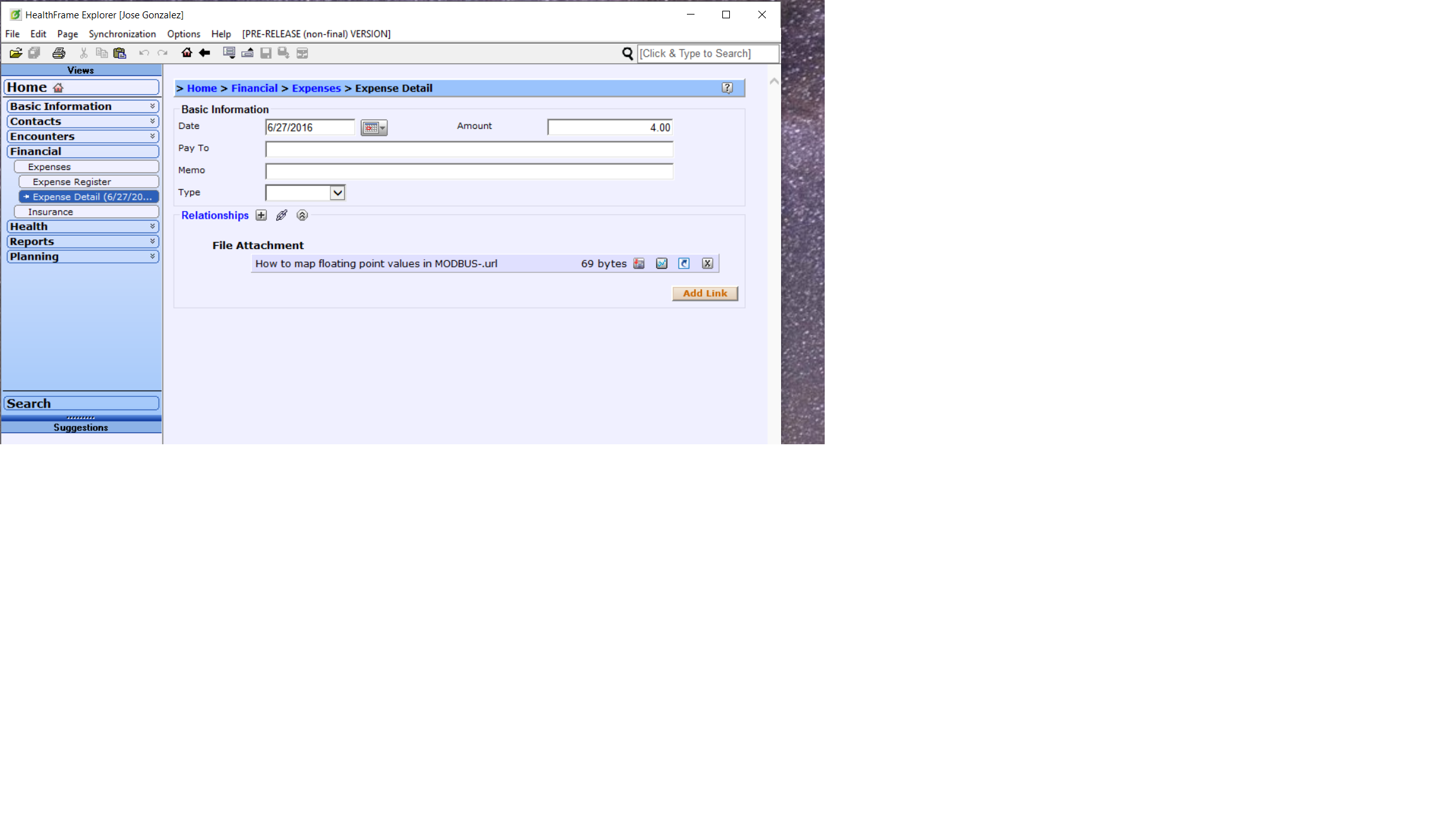
|
|
-
 02-22-2017, 7:29 PM 02-22-2017, 7:29 PM |
-
 dealio
dealio
-
-

-
Joined on 05-16-2016
-
Horseheads, NY
-
Posts 36
-
-
|
Re: HealthFrame v3 is great improvement - some suggestions/questions
Jennifer,
So sorry I'm late responding to your helpful suggestion. I did see it, but forgot to respond.
It's a good work-around, and I believe it would work for me as well. I just didn't want to have to do that and thought it would be more comprehensive and more integrated if the application were to distinguish between the types of specialty appointments. I may end up using this work-around though, because the list of appointments is getting quite large and wading through them all frequently is taking more time and quickly getting old.
Thanks!
.
- TIA for your help!
David
|
|
|
|