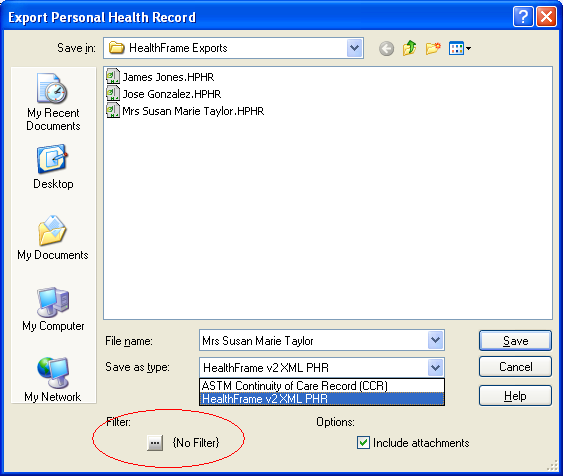Dear Emil,
We're happy to hear of your positive experience using HealthFrame.
As you know, when you install the HealthFrame Family Edition, you actually get two different applications:
- HealthFrame Viewer: a program that lets you read the information contained in a personal health record (PHR). You can also use any of the reports, graphs and OpenHealth Service (OHS) plug-ins (e.g. directions to providers' offices, tax exemption medical mileage calculation, etc).
- HealthFrame Explorer: our PHR management tool, which in addition to supporting all of the Viewer features also supports the ability to edit the PHR contents as well as synchronize with mobile devices such as iPods and USB drives.
HealthFrame Viewer can also be obtained independently - for free - as part of the HealthFrame Lite Edition. The basic idea behind the HealthFrame Viewer is to make it possible for you to share your medical records with providers who do not have electronic health record (EHR) tools or whose EHR tools do not support access to patient PHR data. The reality today is that very few doctors have access to EHRs and we believe the Viewer can make a difference in allowing patients and doctors to safely exchange medical records electronically.
You may be asking why we ship both the Viewer and the Explorer versions of HealthFrame when you purchase the Family Edition - after all HealthFrame Explorer supports all of the Viewer's functionalities and more... Some of the benefits include:
- You can see for yourself what the viewer experience looks like. You may not realize this, but HealthFrame allows you to selectively export your PHR content - especially useful in certain contexts that require you to protect your privacy. By using the viewer to read the extracted record, you can double check that the exported record looks as you'd like.
- Also, it is possible that you receive copies of portions of your PHR from your doctors. The viewer allows you to preview the record prior to merging it with your main record.
Now to your question... :-)
The Viewer is a stand-alone application, which unlike HealthFrame Explorer, does not have a database. In order to view your PHRs in the viewer you must first export them. You can do that by going to the File / Export PHR... menu. A dialog box will come up that lets you choose details of the export such as file location, format and whether or not you want to filter out private information.
Once you create export files of your PHRs, then you can open them in the Viewer in one of three ways:
- File / Open... menu
- Drag and drop a file onto the Viewer application
- Double click on the exported file
Please let us know if we can be of further help and thanks for choosing HealthFrame.
Thanks,
Support Team