|
|
Medication list.
Last post 04-04-2015, 11:30 AM by Jadian. 11 replies.
-
-
-
-
 06-30-2009, 8:39 PM 06-30-2009, 8:39 PM |
-
 Records For Living Support
Records For Living Support
-

-

-
Joined on 02-23-2006
-
Massachusetts
-
Posts 838
-
-
|
Uuinpok, We're sorry to hear that you seem to be frustrated by the design of the medication history summary. In an effort to better understand your concerns, it would be helpful to clarify why you believe the dosage information is not clearly and completely visible. I have attached a screen shot of what is shown in the report and it seems the dosage information is visible. Can you please confirm that you are using this report? As for the flexibility capabilities, are you familiar with the customization feature (look for the ellipsis on the label line)? Using the customization feature, you can limit what is printed in your medication report in the following ways: - List only 'active' medications
- Limit medications to a particular date range
- Select specific medications
Was there other types of customizations you had in mind? Perhaps you can share a proposed layout for a 'smaller' more portable medication list? Thank you for providing us with your feedback, Support Team 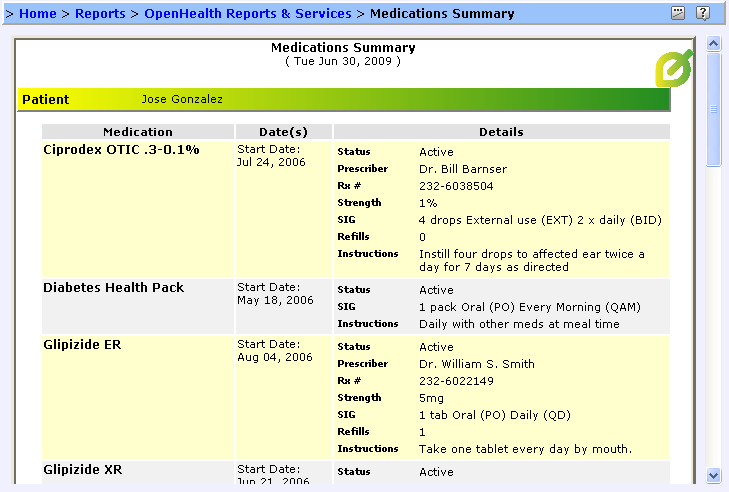
|
|
-
 08-23-2010, 10:48 AM 08-23-2010, 10:48 AM |
-
 uuinpok
uuinpok
-
-

-
Joined on 06-11-2008
-
-
Posts 8
-
-
|
I'm still interested in this issue. The medication summary screen shot you show is way to complex to present to a doctor at each visit. What would be useful is merely a list of the current medications and their dosage and administration instructions. Simple, to the point. Our doctors love it that we have a printed copy of medications. On the summary page, such a list exists but the columns are not adjustable such that the Amount gets cut off. Doctors don't need to see the columns Rx or Active or even the date range, maybe the date started since if they're active they obviously haven't been discontinued yet. The amount column being wide enough to include dosage and administration is really the issue.
Thanks again for considering this issue.
|
|
-
 06-06-2012, 9:06 AM 06-06-2012, 9:06 AM |
-
 mike08
mike08
-
-

-
Joined on 06-06-2012
-
-
Posts 7
-
-
|
I agree with uunipok, and would also like to see such an option of a simplified list. More and more emergency rooms are using electronic records systems, so that when you go to the ER, during intake they look at your printed list (or you tell them, if you don't have a printed list) of medications and type in into their computer system. If they are copying off of a printout, any extra information creates an additional risk of mistyping the info into the system. For example, with the current report, it is very easy for an intake nurse to accidentally input the strength of the Rx (e.g. 5 mg) as the actual dose of medication you take. If you take 2 pills in the morning every day, with each pill being 5 mg, your dose would be 10 mg per day. However with the current report, the "Strength" line would read "5 mg", while the SIG line would read: "2 By mouth 1 time per day in morning". In the hurried and stressful environment of an ER, an intake nurse could easily read the strength line as "5 mg" and miss the significance of the "2 By mouth 1 time per day in morning" in the SIG line. She/he could accidentally input your dosage as 5 mg based on the Strength line, instead of the actual dosage of 10 mg since you take 2 pills. A simplified report showing the medication name and dosage would be very beneficial. The dosage should display only the amount actually taken (e.g. if you take 2 5mg pills every day, the dosage should simply read 10mg). An option to disable/override the automatic calculation of the actual dosage based on the strength and number of pills should be provided for each medication entry in order to accommodate medications with unusual measurements of strength and/or dosage (such as patients with self-administered morphine devices), or medications with dosages and/or frequencies of administration that vary from day to day (such as insulin for diabetics).
|
|
-
 07-02-2012, 10:24 PM 07-02-2012, 10:24 PM |
-
 Records For Living Support
Records For Living Support
-

-

-
Joined on 02-23-2006
-
Massachusetts
-
Posts 838
-
-
|
This thread makes several points.
First, let me say that the next beta release of HealthFrame v3 contains a totally revamped medication summary report, which allows for a great deal of additional customization. I cannot be sure if it is enough, or the 'right' customization, but we'll see what sort of beta feedback we get.
As for the suggestion of automatically combining information about dosage times strength to provide a total strength per day, this seems potentially more risky than rewarding. Perhaps I missed the particular concerns you had in mind. HealthFrame attempts to record the SAME instructions the doctor gives to the patient. If the patient is expected to understand the instructions, and interpret them correctly, I would hope the medical staff could do at least as well.
And if HealthFrame were to automate COMBING those values - I could easily imagine cases where that CREATED confusion. For example, if HealthFrame multiplied the strength by the dosage, and presented a number, and then the nurse orally ASKED the patient how many pills they took per day, that could easily result in the WRONG conclusion being drawn.
Please clarify the strategy you are advocating for combining strength and dosage numbers, and why you think that will not be confusing.
|
|
-
 07-22-2012, 1:26 PM 07-22-2012, 1:26 PM |
-
 mike08
mike08
-
-

-
Joined on 06-06-2012
-
-
Posts 7
-
-
|
Automatic calculation could be implemented safely if the report is carefully formatted to avoid ambiguity. For example, the current report has 3 columns (medication, date(s), and details). The medication column contains only the name of the drug in large, bold text. I'd recommend including the automatic calculation in the same font, but also italicized, underneath the medication name (the med name should also have the brand and generic names). It should also have the # of pills on the same line in smaller font and in parenthesis. Frequency should be below that, in the same size font as the # of pills (or possibly in font that is a litter smaller). For example (I can't control font in this post, so you have to imagine the fonts as described above):
-------------------------------------------------------
AMOXICILLIN (Brand: AMOXIL)
500 mg (2x 250mg tablets)
1 tablet by mouth 2 times per day
-------------------------------------------------------
This format should be available as a separate summary report, and the details column should be left out. A second report should be available to show the full details for use in situations where that detailed info is needed.
On another note, your SIG line contains the latin abbreviations in parenthesis after the written out form (eg: 2 x daily (BID)). I recommend leaving out the latin abbreviation altogether, as the medical community is trying to move away from the use of abbreviations as the increasing use of computers makes quickly noting things in a patient record without resorting to abbreviations practical. Most electronically generated and printed prescriptions nowadays already avoid abbreviations. Since you already include the written out instructions (i.e. 2 x daily), adding abbreviations in parenthesis after that simply takes up more space and adds unnecessary text. Also, I recommend renaming the SIG line in the details section to something that doesn't rely on medical jargon. While I'm sure physicians will know what SIG means if presented with a report, the patients who use the HealthFrame system and view the reports might find it confusing (At first, I thought it seemed to be the same thing as the instruction line, and I was confused as to why there was seemingly redundant information. It was only after I googled SIG that I realized HealthFrame was just using the dosage, frequency, and route fields to create a SIG for the report).
I am glad to hear that HealthFrame v3 will allow for a great deal of customization on the medication summary report. That will be hugely beneficial. You didn't say how you were planning to implement that customization, but I'd like to recommend an implementation that I think would be very beneficial. I suggest that there be an option to save various customization settings as different custom "reports". Different situations may require different levels of detail and/or different formatting, so allowing multiple custom report settings to be saved and accessed would be ideal (similar to how you can save different reports in Microsoft Access, except instead of creating the reports with SQL queries or wizards, each report could be created by changing the customization settings and filters on the medication summary report, clicking a "Save Custom Report" button, and choosing a name for the custom report). Just to be clear, I am not proposing that the actual data presented in the medication summary report at the time a custom report is created be saved, but only the customized formatting, filtering, and sorting options. So if I added a new medication after I created and saved a custom report, the next time I opened the saved custom report my new medication data would be included.
Finally, I'd like to recommend that instead of putting medication status (i.e. Active versus Discontinued) in the status line of the details column for each medication, you should rather have two separate sections of the report. The top section should be labeled "Active Medications" and contain active meds, while the discontinued meds should be in the separate bottom section labeled "Discontinued Medications". Although you currently have active meds listed first in the summary report, there should be a greater visual separation between the two.
Thank you for taking the time and effort to consider my recommendations and suggestions. I look forward to using HealthFrame version 3 when it is released.
|
|
-
 03-15-2013, 10:24 PM 03-15-2013, 10:24 PM |
-
 Records For Living Support
Records For Living Support
-

-

-
Joined on 02-23-2006
-
Massachusetts
-
Posts 838
-
-
|
We have taken many steps called for in this request for HealthFrame v3.
The attached screenshot should show some.
HeatlhFrame v3 medicaiton summary report supports customization.
By selecting the details choice "Daily Summary" - you get the report pictured.
We could not see how to compute the summaries you requested in the general case (because it wasn't obvious in the general case how what unit to summarize over), but I think implicit in what you said was typically a daily summary.
If the frequency selected is some multiple of daily, we perform the summary you requested.
Also - at least for this report - we use spelled out names, instead of abbreviations (still considering how to parameterize when to use abbreviations for SIG - maybe just never?).
We HAVE implemented the mechanism you requested for creating named customizations. But for now - we've only exposed that in the 'custom graph' pages.
The reason is that - I think - it will be simpler for users to understand the concept of 'healthframe defaults' and 'my defaults' - and having to keep track of multiple named customizaitons is more cognitive overhead. We're testing this - and can easily switch depending on feedback.
If you wish to try this before the HealthFrame v3 release, please contact us at support@RecordsForLiving.com for information about beta testing. 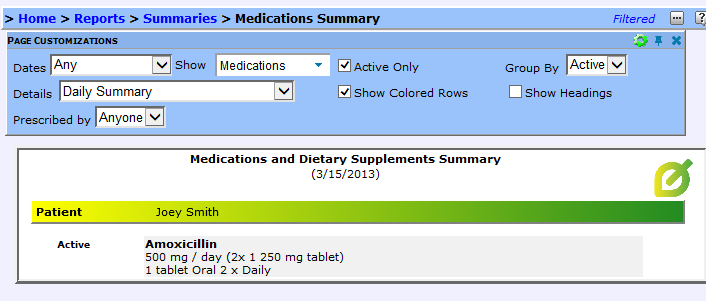
|
|
-
 04-09-2013, 5:49 AM 04-09-2013, 5:49 AM |
-
 uuinpok
uuinpok
-
-

-
Joined on 06-11-2008
-
-
Posts 8
-
-
|
You're on the right track, but in the Beta version that I'm using, Daily Summary isn't an option on my drop down menu.
Secondly, if each medication could represent one line across the page rather than that stacked format, then it would be a nice concise list for the doctor.
Presently in Beta, I get that nice line item list, however, when I select current medication only and print, the whole list of medications, current and past prints. Can you fix that?
Thank you for updating your software.
|
|
-
 09-10-2013, 2:49 PM 09-10-2013, 2:49 PM |
-
|
|