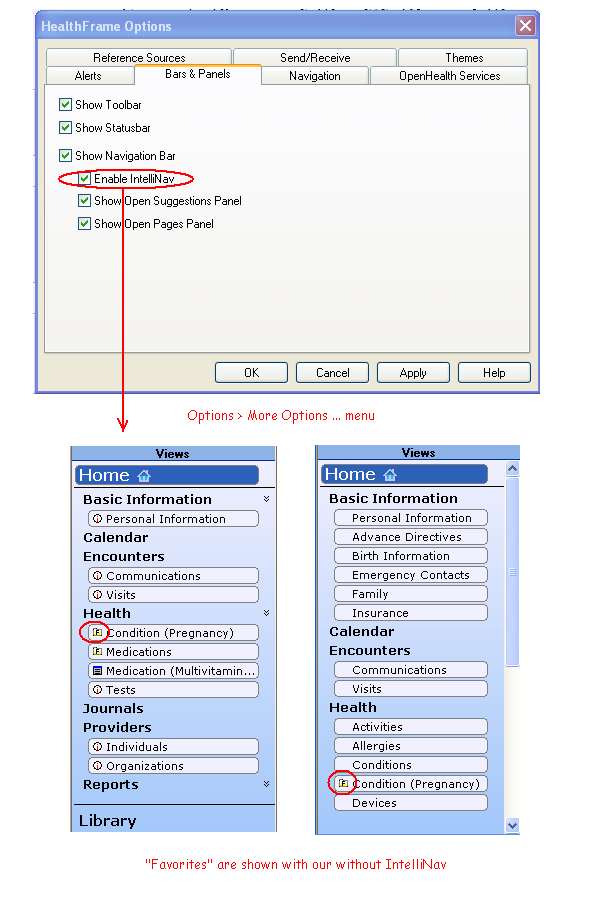Hello, Lina!
Thank you for your interest in the HealthFrame Professional Edition.
The HealthFrame Professional Edition costs $140.00 - not yet available for purchase online. If you are interested, please contact info@RecordsForLiving.com for purchase details.
There is an unlimited number of PHRs that can be tracked using the HealthFrame Professional Edition, though the current version only supports the use of the scroll list. Future versions will support enhanced searching capabilities.
There are many ways you can customize the "tabs on the left" (Navigation Bar). Here are some that you can try:
- Most pages on a PHR can be marked as "Favorite". Favorites will be highlighted in the Navigation Bar and can also be accessible (with customization) from the PHR's home page.
- You can make the entire Navigation Bar 'disappear' by going to Options > More Options... clicking on the Bars & Panels tab and unselecting "Show Navigation Bar". You can still navigate using the Home Page. Note that you can also selectively hide the "Suggestions" panel and the "Open Pages" panel.
- Finally, you can try using IntelliNav - a feature that adjusts to the information in the PHR and how it is being used (see image below). IntelliNav optimizes the tabs displayed, so that you don't need to scroll and your most "likely" records are easily accessible.
Please let us know if you have additional questions/suggestions.
Thank you,
Support Team