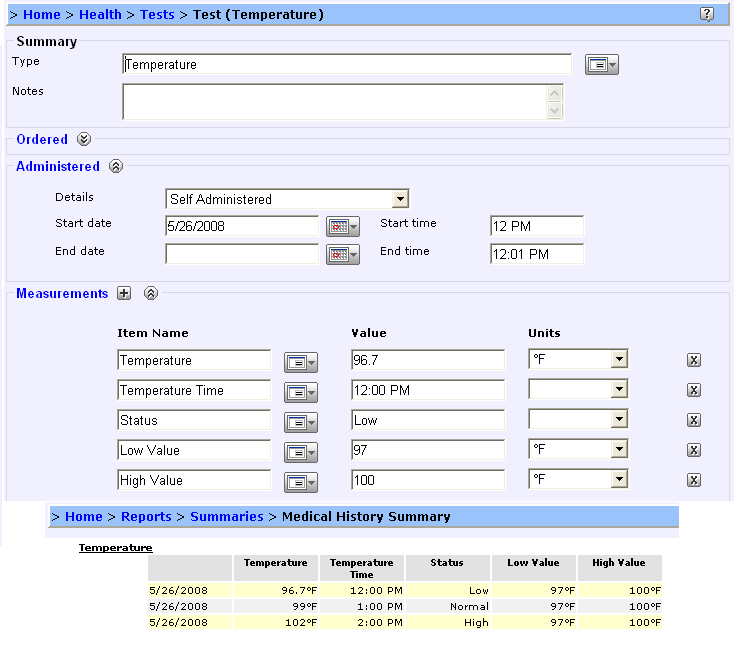Hello, again!
![Smile [:)]](/emoticons/emotion-1.gif)
It seems that you may have read the recent exchange with
Brian where we suggested the use of journals to help track normal ranges.
Interestingly enough, while replying to a different post (also from Brian) with regards to tracking
time of measurement, I thought of yet a different way that you could track ranges with HealthFrame.
If you would like to track status (high, low, normal), as well as normal ranges (low value, high value), consider adding that data to the test measurement. If you do that, the information will show up in the medical history summary (see image below).
Thanks again for your feedback!
Support Team